Gesture Lock Screen: In today’s digital world, smartphones are more than just devices—they’re our daily companions, storing personal data, documents, and memories. To protect this sensitive information, we rely on various security measures like PINs, pattern locks, fingerprints, and face recognition. However, these traditional methods can feel repetitive and uninspiring over time. Enter Gesture Lock Screen, an innovative app available on the Google Play Store that lets you unlock your Android phone by drawing a unique gesture, adding both fun and security to your device. Let’s explore how this app transforms your phone’s lock screen experience.
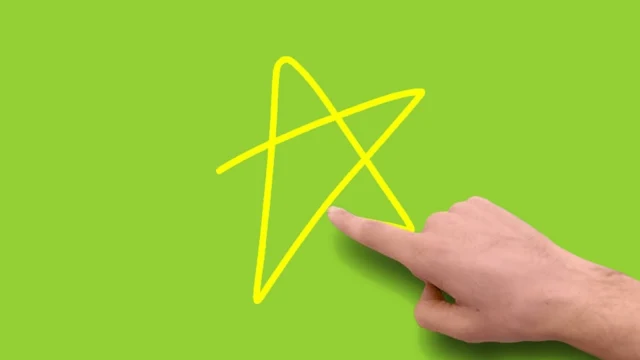
What is Gesture Lock Screen?
Gesture Lock Screen is a creative and secure screen lock app that allows you to unlock your Android device by drawing a personalized gesture. Instead of relying on conventional PINs or patterns, you can use a custom shape, letter, or design—such as the first letter of your name or a favorite symbol—to access your phone. This app combines simplicity, personalization, and robust security to make your phone unlocking experience both enjoyable and safe.
Special Features of Gesture Lock Screen
Here’s what makes Gesture Lock Screen stand out:
- Unique Security System: Move beyond standard PINs and patterns. With Gesture Lock Screen, you can unlock your phone by drawing a custom gesture, offering a fresh and secure alternative to traditional locks.
- Customizable Gesture Options: Create a gesture that reflects your personality—whether it’s a letter, a symbol, or a unique design. Tailor your lock screen to match your style and preferences.
- Invisible Mode: Worried about others watching you unlock your phone? The Invisible Mode ensures that your gesture remains hidden while you draw, keeping your password private.
- Intruder Selfie Feature: If someone attempts to unlock your phone with an incorrect gesture, the app automatically captures a photo of the intruder using the front camera. You can later review these images to identify unauthorized access attempts.
- Backup PIN or Password: Forgot your gesture? No problem. Set a backup PIN or password to unlock your phone, ensuring you’re never locked out.
- Simple and Smooth Interface: The app’s clean, user-friendly design makes it easy to set up and use, even for those who aren’t tech-savvy.
How to Use Gesture Lock Screen?
Getting started with Gesture Lock Screen is quick and straightforward:
- Install the App: Download Gesture Lock Screen from the Google Play Store and open the app.
- Set Your Gesture: Draw your preferred gesture, such as a letter, shape, or design, to use as your unlock password.
- Add a Backup Option: Set a backup PIN or password in case you forget your gesture, ensuring seamless access to your device.
- Enable Intruder Selfie: Activate this feature to automatically capture photos of anyone who tries to unlock your phone with the wrong gesture.
- Choose Invisible or Visible Mode: Opt for Invisible Mode to keep your gesture hidden from prying eyes, or use Visible Mode for a more interactive experience.
Why Choose Gesture Lock Screen?
Here are some compelling reasons to switch to Gesture Lock Screen:
- Enhanced Security: Gestures are harder to guess than traditional PINs or patterns, adding an extra layer of protection.
- Robust Privacy Features: Invisible Mode and Intruder Selfie ensure your data stays secure, even if someone tries to access your phone.
- Fast and Smart Unlocking: Unlock your phone quickly with a simple gesture, streamlining your daily routine.
- Personalized Experience: Customize your lock screen with a gesture that’s uniquely yours, making your phone feel more personal.
- Break the Monotony: Move away from boring, repetitive lock methods and embrace a fun, innovative way to secure your device.
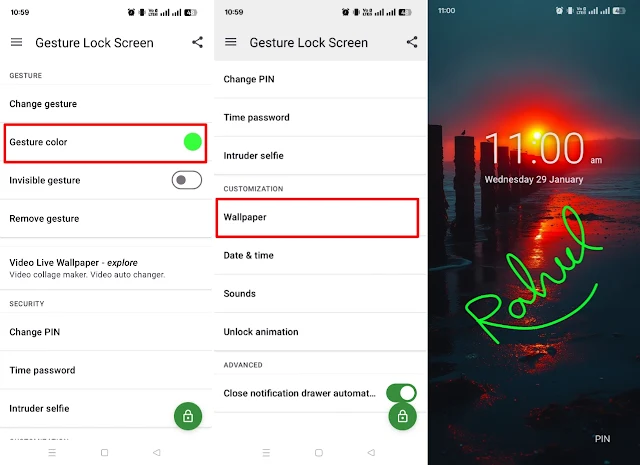
Who Can Benefit from Gesture Lock Screen?
This app is perfect for:
- Tech Enthusiasts: Those who love experimenting with new, creative ways to use their smartphones.
- Privacy-Conscious Users: Individuals who want advanced security features like Intruder Selfie and Invisible Mode.
- Anyone Seeking Variety: Users tired of standard PINs, patterns, or biometric locks looking for a fresh alternative.
Where to Download Gesture Lock Screen?
You can find Gesture Lock Screen on the Google Play Store. The app is free to download, lightweight, and designed for seamless performance across Android devices. Regular updates ensure compatibility with the latest Android versions, making it a reliable choice for all users.
Final Thoughts
Smartphone security doesn’t have to be dull. Gesture Lock Screen reinvents the way you protect your device by combining creativity, personalization, and advanced security features. Whether you’re drawing your initials, a favorite symbol, or a unique design, this app makes unlocking your phone a fun and secure experience. With features like Intruder Selfie and Invisible Mode, you can rest assured that your data is safe from unauthorized access.
Ready to make your phone stand out? Download Gesture Lock Screen today and unlock your Android device with a touch of innovation and style!